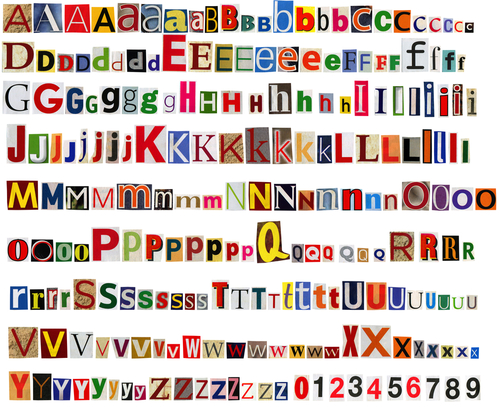What is Typesetting?
It has been said that a person can’t judge a book by its cover. The same may also be said about the look of a book’s interior. Yet, people judge the merit of a book based on these visual elements all the time, sometimes to the detriment of the reading experience.
This post takes a look at the typesetting elements that makes a book’s interior a pleasure to read. It explains typesetting and the role that it plays in a document’s readability. The post also discusses the history of typesetting, the problem areas of typesetting and the job of the typesetter.
Typesetting is the digital or physical arrangement of text in the fields of publishing and graphic design. Below introduces this unique art of organizing and fine tuning document titles and content.
The Basics
The typeset process refers to the selection and setting of type for a document. It is sometimes confused with typography, which refers to the type design, because both focus on the visual presentation of text. The typeset process results in text and images carefully being arranged in preparation for printing. This requires editors, typesetters or graphic designers select the most appropriate size and style of every text chain and design element. Although the typeset process may appear simple, it is actually a very technical and time consuming activity. Failure to properly manage and edit the typeset will result in visually unappealing flaws within the text.
These flaws affect the readers’ experience with a text. In some cases, flaws in typesetting make a work more difficult to read. In other instances, the visual aesthetic of the document’s interior looks off due to bad typesetting decisions.
Glaring typesetting flaws can include the kerning, which is the spacing between the letters. This problem can make the letters on a page look uneven, or it can make them look crowded. Conversely, badly placed kerning makes letters appear too far apart. This makes reading uncomfortable for some. Other flaws include orphans and widows, drop caps, word stacks and book blocks.
Additionally, some inexperienced typesetters may use too many different typefaces in the same document. This makes the page’s layout look cluttered and distracting. Other mistakes include valuing the form of the type over the function.
In other words, the type may look pretty but be very hard to read. Type that’s not easy to read dilutes the message the document is trying to convey. Usually, the experienced typesetter tries to find a balance between both form and function.
The History of Typesetting
Once upon a time, typesetting didn’t exist as people know it today. Instead, ancient bookmakers copied the text and the pictures in book down by hand. While this practice created beautiful books, like the Book of Kells, the practice of hand-copying books produced books at a very slow rate.
According to the Adobe.com website, the Chinese invented moveable type by the year 1040 AD. However, it wasn’t until Johannes Gutenberg brought moveable type to the European Continent in 1440 that a true printing revolution took place for Europe and most of the rest of the world. The way Gutenberg’s invention sped up book production was nearly beyond comprehension.
At the time, a person who copied a book by hand could produce about 40 hand-printed pages a day. The Gutenberg press made it possible to print nearly 4,000 pages a day. Before Gutenberg invented his press, only about 30,000 books existed in the world. Most of these books cost a great deal of time and money to produce. Only the wealthiest in society could afford to keep books.
Gutenberg’s press required the print operator to position moveable metal type into position in a frame. The letters were inked, and then blank pieces of paper were placed on the frames. The first book that Johannes Gutenberg printed was the Latin Bible.
The number of books in the world exploded during the first 50 years following the invention of Gutenberg’s printing press. Estimates suggest that the number of books jumped from 30,000 to between eight and 20 million during that time.
This invention revolutionized Europe as new ideas spread across the continent at a pace that had been unthinkable in the years prior to the invention of the moveable type press. Major cultural movements, like the Renaissance, the Reformation and the Enlightenment, happened almost as a direct result of this spread of new ideas.
Today, the moveable type press has been replaced by computer graphics software. This software allows a graphic designer to produce even more pages per day than the printing press operator ever could. Block-type and moveable-type printing became obsolete.
These modern tools have made page layout much simpler, and in the age of print-on-demand, much more affordable. Each stage of evolution in the print industry has reduced the cost of creating books and of printing them. These days, print on demand and typesetting software allow millions and millions of books to come into existence.
What Elements Affect the Look of Typesetting?
Graphic designers who are good at typesetting make typesetting seem effortless. Ideally, only those with a trained eye should notice the layout of a page if the page in question looks good. However, if the layout looks bad, then usually all people notice it.
The elements of layout that affect the look of a page include the size of the type, illustrations or photos, the trim size and margins and other decorative elements. The amount of ink, the type of computer file that the typesetter sent to the press and the type of paper that’s being printed on also have an effect on the look of the pages of a book, newspaper, brochure or magazine.
Additionally, each of these elements has sub-elements that determine the page’s aesthetic quality. For example, words and individual letters that are spaced too close together make a page difficult to read. Blurry photos or illustrations can make a page appear muddy.
Even something as insignificant as leaving two spaces at the end of each sentence affects how the page looks. Ultimately, those two spaces at the end of the sentence also affect how many pages get printed if the document is long enough. Those spaces add up. Certain fonts affect how many pages get printed as well.
Overall, the fonts affect how a printed document looks. According to Canva.com, one of the biggest mistakes a typesetter can make is to combine fonts that look a bit wonky together. Another thing that happens sometimes is that the page designer will stretch text, making it look distorted on the page.
Design choices, like dark paper or a faded photo placed behind a block of text, make a difference in how readable a text is. Typically, light text on a dark background is difficult to read, particularly if the text itself is small. It’s important that the typesetter always make choices that allow for optimal readability. If a document looks pretty but gives the reader difficulty, then the information on the document gets lost in the shuffle so to speak.
Finally, the typesetter should have enough experience and training in design to understand how a font style fits thematically in a document. For example, many inspirational books targeted to women include script fonts in light colors. The inexperienced typesetter might choose a blocky, military-style type for such a book instead of the more common script fonts.
The layout, the colors and the style of the type would be all wrong for the job. It’s important for typesetters to remember that the arrangement of type on a page, as well as the kind of type, sends a subliminal message to readers. The fonts and typesetting layouts must adhere to their expectations. Otherwise the reading experience feels jarring to them, though they may not understand why.
Budget Considerations
Budget is always a determining factor in page design. However, in the most extreme circumstances, a project’s budget includes only the bare minimum in terms of design elements. Practically speaking, this means no photos, no illustrations, no expensive papers or binding.
Does this mean the project is doomed to look boring at best and awful at worst? The short answer is it doesn’t have to if the typesetter possesses excellent design skills. In these cases, type becomes an interesting design element if the designer uses it correctly.
In order for this to happen, the designer-turned-typesetter must not only look at letters for what they stand for, he or she must also look at letters in terms of their shape and how they look on a page. Talented typesetters have been known to turn mere letters into human faces, top hats, cityscapes and more. The best of them literally create scenery with just type.
In this respect, the budget constraints force the typesetter to get creative. Think about it this way. Some type designers create whole brands from the manipulation of type. Consider the logo for Coke or McDonald’s. Consumers don’t need to see much to know immediately what brands these typefaces represent. This speaks volumes about the power of type in document design.
Advanced Tips
The best typeset will never stack words because when two or more lines have identical words directly above or below each other, they create visual flaws that distract the reader. Loose lines or rivers of white background are unattractive gaps that may run down a paragraph’s edge because of poor spacing alignment. Publishers always use at least three to four lines to begin or end a column because failure to do so will result in an irregular appearance. The text’s font size is traditionally between seven to 10 points. Publishers avoid placing brief sentences at the ends of columns and paragraphs because this creates an uneven feel. Punctuation formatting is usually curly, such as curved quote marks, and not straight, such as feet marks.
Popular Typesetting Software
Some typesetting software, like Adobe InDesign, represents the industry standard. This software allows typesetters to lay out entire books on their computers.
With this program (and other similar to it), typesetters can adjust the kerning of a group of letters, get rid of the dreaded “widow” and create interesting visuals from type. Once the typesetter finishes the document, he or she can create a PDF of it to send to the printing press.
QuarkXPress counts as another popular, often-used page layout software. Magazine and newspaper editors tend to favor this software for their work.
Sometimes, people will use software, like Word, to create documents, like brochures. However, this program doesn’t have all of the features that InDesign does, making it a less desirable program to use in typesetting in some instances.
Most of the time, people use Word as a layout software to create office-related documents, like newsletters or memos. While it may not possess the same capacity to deal with photos or illustrations in the same way that InDesign or QuarkXPress do, a typesetter can place these elements into a Word document to good effect if the typesetter has the experience to do it.
Many times, offices will use a software, like Word, because it is less expensive. Certainly, budget does play a role in the selection of software. However, many software engineers have created free and open source software, like Scribus. It’s additionally important to note that even more expensive software, like QuarkXPress, often has a number of different price points. For example, nonprofits pay less for QuarkXPress than the average business does.
In light of this, it’s best to price all possible typesetting software. Doing this ensures that the documents created look pretty and professional, while at the same time are kind to an organization’s or business’s budget.
At the end of the day, someone who is well-trained on a number of different types of typesetting softwares will create beautiful documents. In order for this to happen, the typesetter must make some creative decisions. However, it’s often the creative solutions that a typesetter comes up with to solve a design problem that makes some documents look so beautiful and unique.
Why Authors Care about the Typeset
A well-designed text is a mark of quality and professionalism. It also directly influences how the readers enjoy the article or book. Similar to how typos and grammatical errors distract readers, design mistake will disrupt the reader. Digital designers and typesetters are trained to eliminate the tiny mistakes that prevent a perfect reading experience. Authors themselves rarely are trained how to typeset, but they rely on their editors and publishers to meticulously proofread their work, which will subtly enhance the reader’s experience. Still, authors and graphic designers should understand the basics of how to typeset in order to increase the overall quality of their work.
Typesetting can also make a difference for authors from a brand standpoint. For example, some authors purposely choose to have their names on their book covers in all lowercase letters. The spacing and the size of these letters adds to the look of the author’s name. The author’s readers associate this look with the author’s brand after a while.
A good example of this is the font style and the typesetting used for the Harry Potter series. While the style of the “Harry Potter” letters is actually a font, the layout of those letters in the books and in the promotional materials falls into the realm of typesetting. Both the font and the typesetting work hand-in-hand to create books’ unique look. In this respect, what the typesetter does with the configuration of the letters becomes associated with a particular book or author.
Typesetter Job Description
A designer or typesetting will be responsible to review and format typesets. They prepare draft copies for printing by performing in-depth corrective reads. They maintain quality results by following and enforcing internal rules and industry standards. They recommend revisions based on proofreading protocols and copywriter procedures. They must control costs by tracking project deadlines, maintaining work logs and preparing final reports. Typesetters need strong project management skills in order to successfully manage and complete simultaneously demanding publishing projects. They must also have excellent scheduling and time management skills in order to meet daily production schedules, work closely with team members and exceed customer expectations.
Additionally, the modern typesetter must know how to use all of the modern typesetting software. Often when an employer posts a job on a job board for a typesetter, the kinds of software the typesetter needs to know is included in the job description. The Adobe Creative Cloud design suite is often the software suite of choice, though others, like QuarkXpress also get mentioned.
Typesetting has a long history. In fact, the earliest known moveable type appeared in China in 1040 AD. For Europeans, it wasn’t until Johannes Gutenberg invented his printing press that the world saw a revolution not only in book printing but also in the spread of ideas. In Gutenberg’s day, the world went from having about a total of 30,000 printed books to millions of them. Since that time, the job of the typesetter has moved away from moveable type machines. The modern typesetter now takes a seat in front of a computer instead of a printing press to do his or her work. Print-on-demand services also allow more books to be printed at a far cheaper price than the Gutenberg himself could have imagined.
Typesetting is a design element that few people notice unless it’s done poorly. If that happens, the reader may have a poor reading experience. In the worst-case scenario, it may even affect how well the reader understands the text. Good typesetting is easy to read. It also fits the document’s theme. Sometimes, depending on a project’s budget, it even becomes the main design element. Some of the cleverest book or magazine designs have come from the designer arranging the type on a page in a specific way. Finally, the best typesetting allows authors to create their brands and to tell the stories they most care about. The author and the typesetter often work closely together to make the interior of a book as appealing as its cover.
Continue reading about the importance of typesetting at the National Association of Science Writers’ (NASW) website here.
Related Resources:
- Top 20 Best Visual Communications Degree Programs
- What is the Difference Between Graphic Design and Visual Communications?
- Is Visual Communications a Growing Field?
- What Can I Do With a Visual Communications Degree?
- Top 20 Best Affordable Graphic Design Degree Programs
- Top 15 Online Associates in Graphic Design